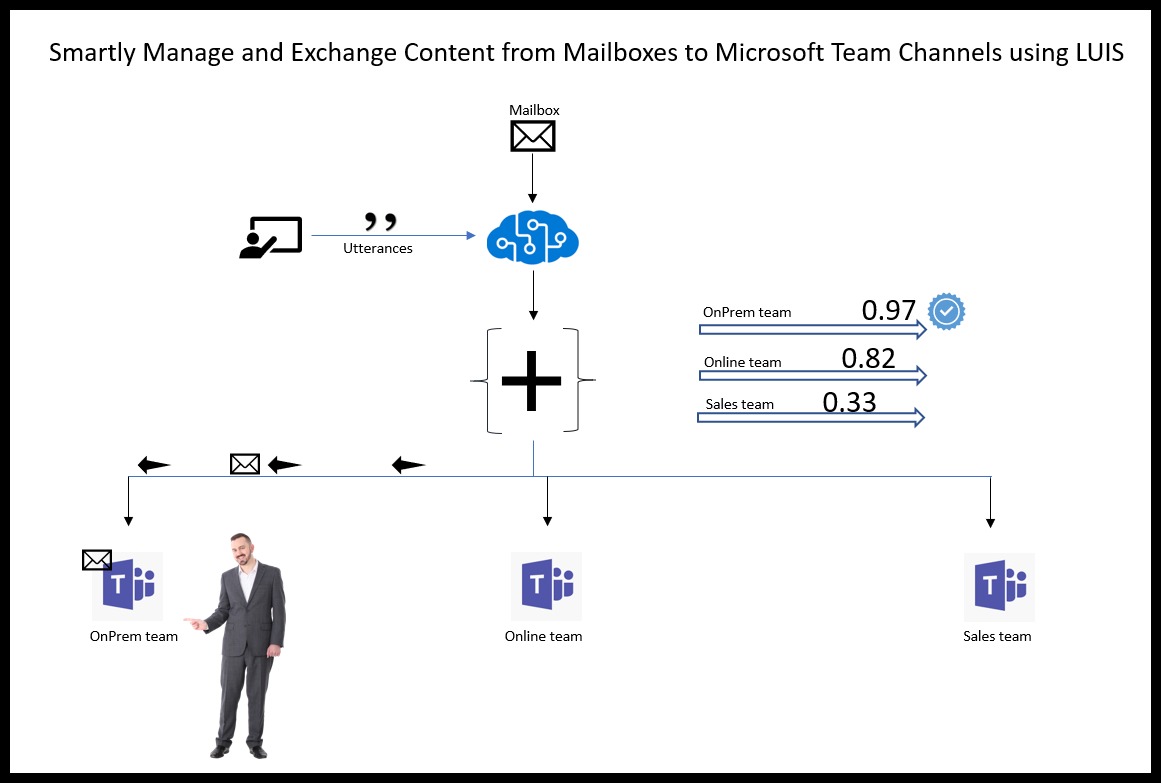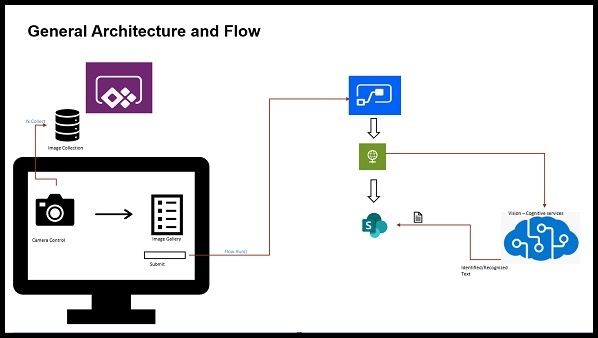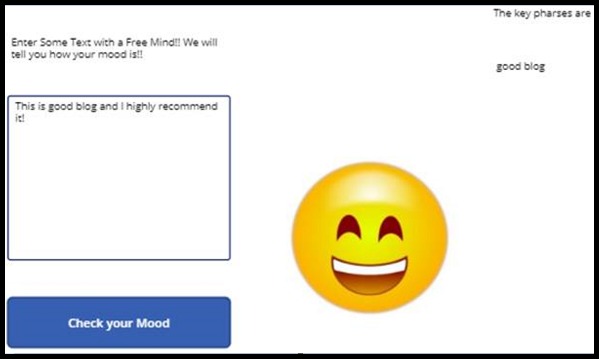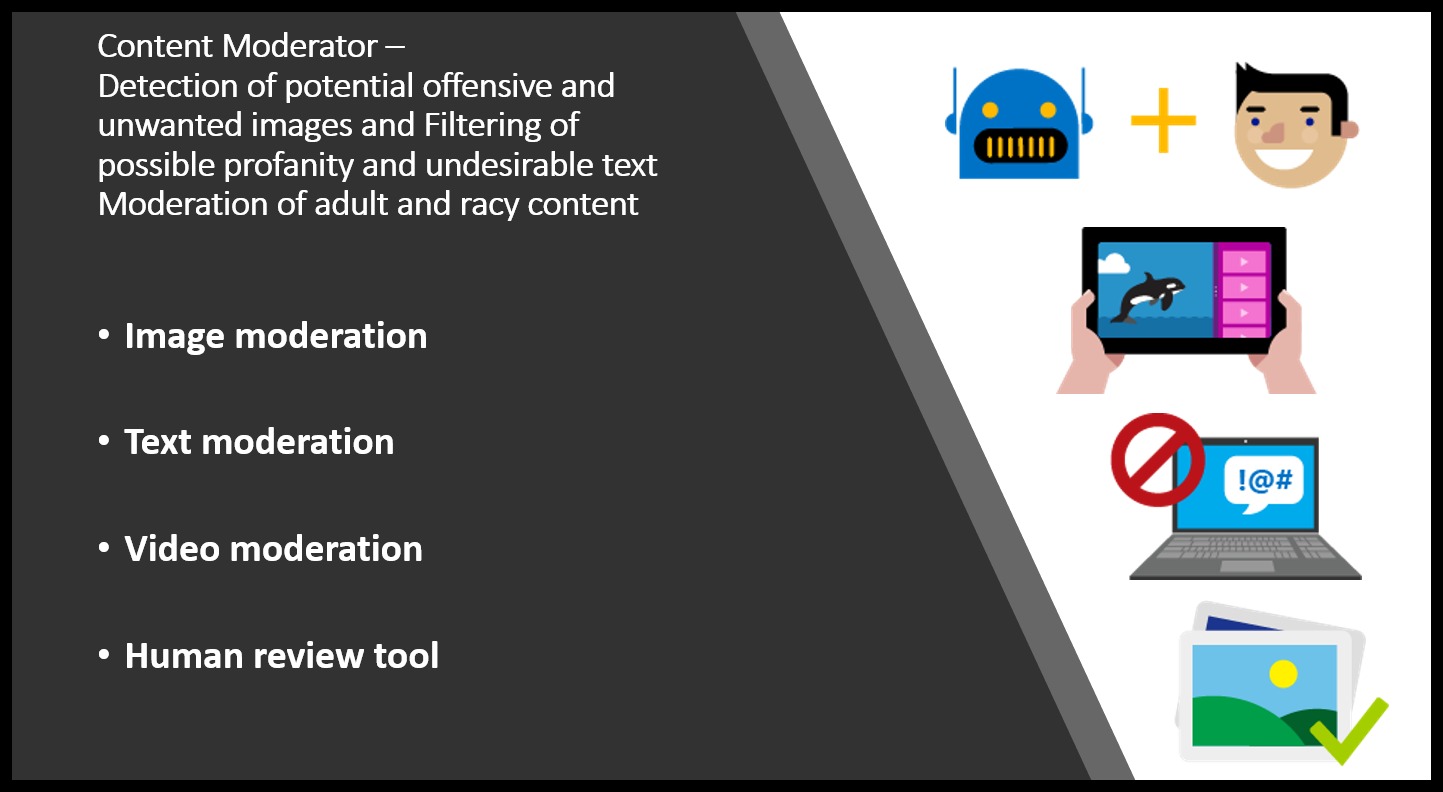Light Virtual Conference – 24-hour Live Conference fundraiser event with speakers around the world speaking on Microsoft Technologies.

Session Agenda –
- A Canvas application to record Audio via the Microphone control of PowerApps and store it in a AudioCollection.
- Speech services in Azure portal
- An Azure function to study cross conversion between different Audio formats
- Power Automate solution to convert Speech to Text
Demo’s –
- Design a Canvas App with The Microphone Control to capture Audio.
- Create an Azure Function to convert audio captured in Power Apps from WEBM to WAV format using FFmpeg.
- Create a Power Automate (Flow) to create an HTML file, using the text obtained from the output of the Speech to Text action.